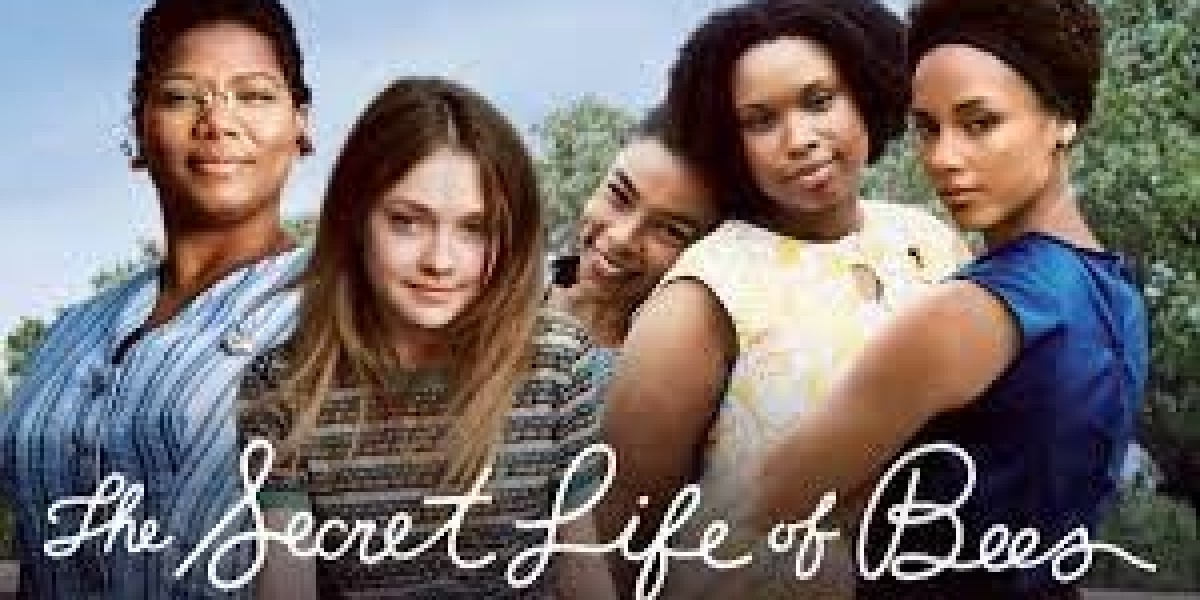Nintendo Wii is undoubtedly one of the most popular gaming consoles of all time, thanks to its innovative features and an impressive library of games. But, have you ever wanted to relive the good old days of Wii gaming without actually owning the console? If yes, then you're in luck because we have got a solution for you- the Dolphin emulator. In this blog post, we'll guide you on how to play Nintendo Wii roms on Dolphin emulator to unleash your childhood memories. So, let's get started!
Download and Install Dolphin Emulator
The first thing you need to do is download the Dolphin emulator on your PC/laptop. Head over to the official website of Dolphin emulator and download the latest version available for your operating system. Once the download is complete, double-click the setup file and follow the instructions to install the emulator on your system.
Download Wii ISOs
After installing the emulator, you need to get the game ROMs (ISOs) to play on it. There are several websites where you can download Wii ISOs for free. However, be cautious while downloading from any third-party websites as some may contain malware and viruses. We recommend downloading ISOs only from reliable sources.
Configure Dolphin Emulator
Once you have downloaded the emulator and game ROMs, you need to configure the Dolphin emulator settings according to your system specs. Open the emulator and go to the 'Config' tab. Select 'Graphics' from the dropdown menu and choose the appropriate backend (OpenGL or Vulkan) depending on your graphic card. The next step is to configure the controller settings. You can either use a gamepad or keyboard and mouse to play games on Dolphin emulator. To configure the controller settings, go to the 'Controllers' tab and select 'Wiimote 1' or 'Wiimote 2', depending on how many players you want to use. Configure the buttons and settings according to your preferences.
Load Wii ISOs
After configuring the emulator settings, it's time to play the game. To play the game, click on the 'Open' button on the Dolphin emulator's main screen. Browse and select the Wii ISO file you want to play. Wait for a few seconds until the game loads up. Once the game is loaded, enjoy playing your favorite Wii games on your PC.
Troubleshooting
If you encounter any issues while playing games on Dolphin emulator, don't worry, it's common. Some games won't work properly due to compatibility issues. You can check the compatibility of the game on the Dolphin emulator website. If the game is not compatible with the emulator, try lowering the graphics settings or switch between OpenGL and Vulkan backend to improve performance. You can also check the Dolphin emulator Wiki for troubleshooting tips. You can download free roms games at https://techtoroms.com/roms/nintendo-wii/
Playing Nintendo Wii games on Dolphin emulator is a fantastic way to relive your childhood memories. With the right setup, you can enjoy a vast library of Wii games on your PC/laptop without having to buy the gaming console. We hope this guide on how to play Nintendo Wii roms on Dolphin emulator was informative and helpful. So, dust off your old Wii games and give them a new life by playing them on Dolphin emulator. Have fun!